
Table of Contents
Are you ready to tap into the capabilities of Amazon Web Services (AWS) Redshift? You’ve come to the right place! This detailed guide will take you through everything you need to know about AWS Redshift—from its core components and architecture to advanced features such as security measures and data replication. Let’s dive in!
What Is AWS Redshift?
AWS Redshift is a fully managed data warehousing service within the Amazon Web Services platform. It allows businesses to quickly analyze vast amounts of data at petabyte scale. Through its integration with SQL and traditional business intelligence (BI) tools, Redshift offers a high-performance platform for storing, accessing, and analyzing large datasets. Key features like columnar storage, cloud deployment, encryption, and backup support streamline data management.
Redshift Deployment Options
Redshift provides two deployment options: single-node and multi-node.
- Single-node deployments store all data on one node, and are best suited for smaller datasets, accessible through SQL-based tools or analytics engines like Amazon Athena.
- Multi-node deployments distribute data across multiple nodes, enabling faster scaling and improved performance for larger datasets or more complex analyses.
Key Features of Redshift
Redshift is packed with features that make data storage and analysis both straightforward and efficient. These include:
- Standard SQL queries support
- Columnar data storage for optimized performance
- Efficient data loading from external sources
- Time series analysis capabilities
- Integration with visualization tools and BI services for quick insights
- Built-in data encryption for secure cloud storage
Redshift Compared to Other Data Warehousing Solutions
AWS Redshift stands out among data warehouse solutions for several reasons:
- It’s highly scalable and can easily handle big data workloads with its columnar storage format, making querying on large datasets much faster.
- Redshift offers significantly lower pricing compared to many competitors, making it a cost-effective choice.
- Its support for advanced analytics, including machine learning and predictive analytics, positions it as a strong tool for gaining deeper insights from stored data.
How to Get Started with AWS Redshift
Getting started with AWS Redshift is a straightforward process:
- Create an AWS account and sign up for Redshift.
- Use the AWS Management Console to configure your data warehouse, including node selection, redundancy setup, and security settings.
- Once configuration is complete, you can begin loading data into your Redshift cluster.
Advantages of AWS Redshift
AWS Redshift provides a robust and flexible solution for businesses aiming to store, manage, and analyze large datasets in the cloud. Some of its key benefits include:

Scalability
Redshift can be scaled quickly to meet fluctuating data warehousing requirements, offering the flexibility to adjust resources with ease.

Cost-Effectiveness
With a pay-as-you-go pricing model, Redshift allows businesses to pay only for the resources they actually use, and easily scale up or down as their needs change.

Fast Query Performance
Redshift’s architecture is optimized for fast query processing, allowing users to efficiently analyze large volumes of data and extract meaningful insights.

Seamless Integration
Redshift easily integrates with other AWS services such as Amazon S3, EC2, and Lambda, simplifying data workflows and data movement in and out of the warehouse.
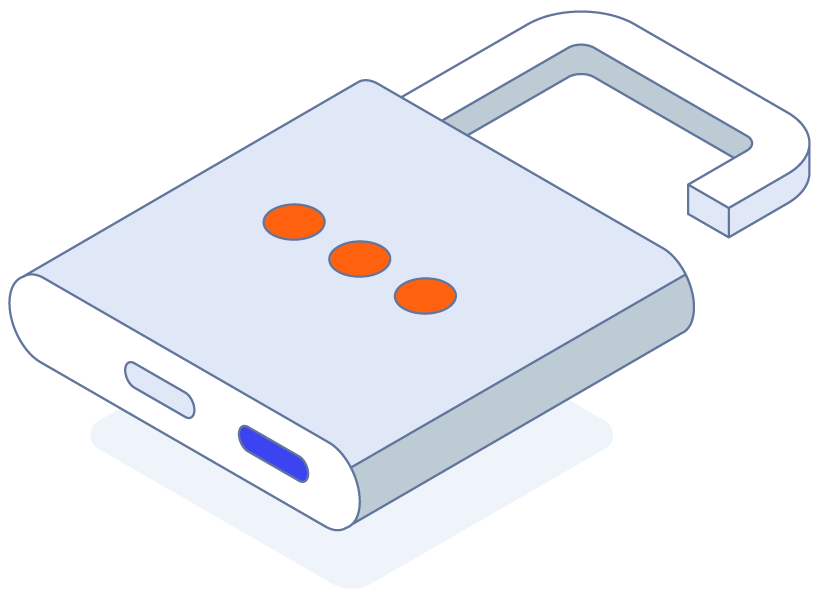
Robust Security
Built-in security features such as encryption at rest and in transit, secure network access, and user authentication ensure that your data remains protected at all times.

User-Friendly Interface
Redshift offers a user-friendly interface for data analysts and business users to run SQL queries, create reports, and generate dashboards without needing specialized technical skills.